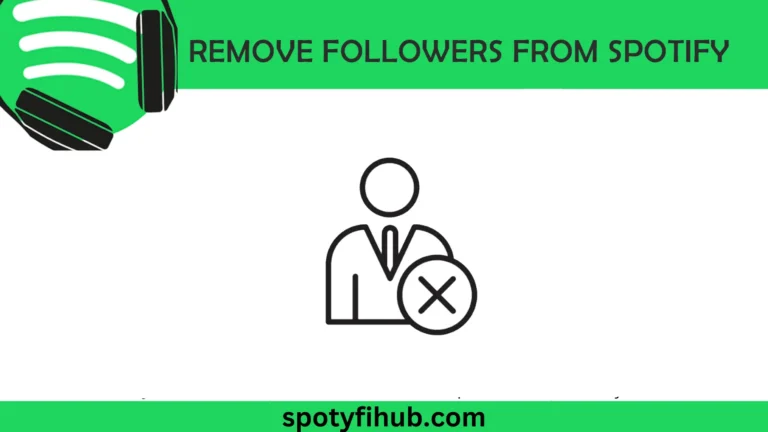How to Change Spotify Password? A Guide to Protect Your Account
In today’s digital world, it’s super important to keep our online stuff safe. One place where lots of people hang out is Spotify Premium APP. You’ve probably heard of it; it’s where you can listen to tons of music and cool podcasts. Because we use Spotify so much, it’s really important to make sure our accounts there are safe. One way to do this is by changing your Spotify password now and then. It’s like getting a new lock for your front door every few months; it helps keep bad guys out.
When you change Spotify password, it’s like putting up a new barrier around your account. Even if someone knows your old password, they won’t be able to get in anymore. Changing your password is easy, too. Just go to your account settings and follow a few simple steps. By doing this, you can enjoy all the awesome music and podcasts on Spotify without worrying about anyone messing with your account.
Reasons to Change Spotify Password
To keep your account safe, it is important to change Spotify password. It’s like locking your front door to keep out bad people. Here’s why you should change it sometimes:
- Security Concerns: First, there are bad people on the internet who try to get into your accounts. Changing your password regularly makes it harder for them to guess it and get in.
- Suspicious Activities: Second, if you see anything strange happening on your Spotify, like playlists you didn’t make or someone trying to log in from a weird device, it’s a sign someone might be trying to break in. Changing your password right away stops them from doing any harm.
- Regular Password Updates: Lastly, just like you take care of your toys to keep them in good shape, change your Spotify password now and then keep your account safe and strong. It’s an easy way to make sure nobody messes with your music and podcasts.
So, by changing your Spotify password regularly, you’re making sure only you can enjoy your favorite tunes.
How to Change Spotify Password?
How to change Spotify password on a phone or desktop? Changing your Spotify password is a straightforward process. Follow these simple steps to update your password:
- Log In: Start by logging in to your Spotify account using your username and password. Just type them in and hit the “Log In” button.
- Find Settings: Once you’re logged in, look for where it says “Settings” or “Account” at the top of the page. Click on it to open your account settings.
- Change Password: Inside your account settings, find the option to change your password. It might be called “Change Password,” “Security,” or something similar. Click on it.
- Pick New Password: Now, you need to choose a new password. Make sure it’s something nobody else can guess but is easy for you to remember. Type it in carefully.
- Confirm: After you’ve typed in your new password, you’ll probably have to type it in again to make sure you got it right. This is just to double-check.
That’s it! You’ve successfully changed your Spotify password on iOS devices. It’s like getting a new key for your house but for your music instead. Now, your account is even safer from any bad guys who might try to get in. So, go ahead and enjoy your favorite tunes without worrying about anyone messing with your account. How to change Spotify password without an email? You cannot change your Spotify password without email verification. You can also change your Spotify email for verification purposes.
How to Reset Your Spotify Password?
So, you forgot your Spotify password? No problem! Let’s get you back into your account. Here’s what you need to do:
- Go to Spotify: First, go to the Spotify website on your computer or open the Spotify app on your phone. You’ll see a page where you can log in.
- Find Login: Look for where it says “Log In” or “Sign In.” It’s usually at the top of the page. Click on it to go to the login page.
- Forgot Password: On the login page, you’ll see a link that says something like “Forgot your password?” It’s usually below the boxes where you enter your username and password. Click on that link. Or you can also recover your Spotify username if you forgot it.
- Enter Spotify Password Reset Email: Spotify will ask you to enter the email address you used to sign up for your account. Type it in and click “Submit” or “Next.”
- Check Email: Now, go to your email inbox. You should have received an email from Spotify with instructions on how to reset your password. If you don’t see it, check your spam or junk folder, just in case.
- Follow Instructions: Open the email from Spotify. Inside, you’ll find a link or a code. Click on the link or enter the code on the Spotify website or app.
- Choose New Password: Once you’ve verified your identity, Spotify will ask you to choose a new password for your account. Make sure it’s something easy for you to remember but hard for others to guess.
- Confirm: After you’ve typed in your new password, you might have to type it in again to confirm. This is just to make sure you get it right.

And that’s it! You’ve successfully reset your Spotify password. Now, you can log back in and listen to all your favorite music and podcasts. If the Spotify password reset is not working, here are some easy steps to help you fix it. First, check if you’re using the correct email address. If you’ve changed it recently, make sure you’re using the new one. If that’s not the problem, try changing your email settings to allow messages from Spotify. Then, ask Spotify to reset your password again.
If you want to recover your Spotify account without email, you can recover your Spotify account with a phone number. Spotify account recovery lets you recover your account using your phone number as an alternative. Just follow the steps and confirm your identity to access your account again.
Tips for Creating a Strong Spotify Password
When you change Spotify password, it’s super important to make it really strong. Here are some Spotify password requirements:
- Mix it Up: Try to use a mix of different things in your password, like big letters (uppercase), small letters (lowercase), numbers, and symbols. It’s like making a special secret code that’s really hard for bad guys to figure out.
- Avoid Easy Stuff: Don’t use things that are easy to guess, like your name or your birthday. Bad guys can figure those out pretty easily. Also, don’t use simple phrases like “password123” because they’re not very safe.
- Use a Helper: If you have trouble remembering tricky passwords, there’s something that can help you: a password manager. It’s like having a super smart friend who keeps all your passwords safe for you. You can also share your playlist with your friends by adding them on Spotify. You just need to remember one master password for the manager, and it takes care of the rest.
By following these tips, you can make sure your Spotify password change is like a fortress, protecting your account. With a strong password, it’s like putting a big lock on your door to keep out any unwanted guests. So, next time you’re changing your password, remember to mix it up, avoid easy stuff, and consider using a password manager. That way, you can enjoy your music and podcasts on Spotify without worrying about anyone sneaking in where they shouldn’t be.
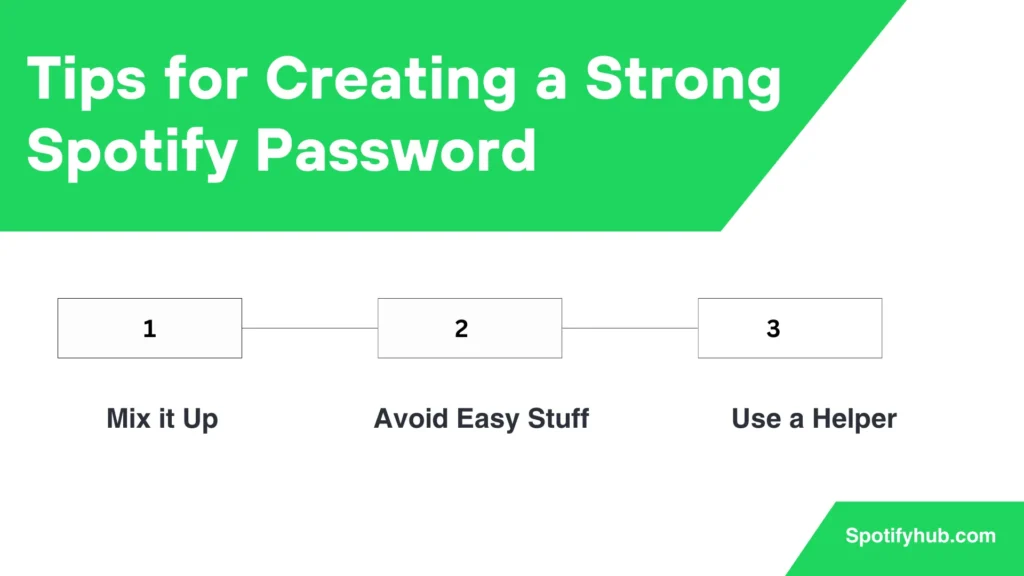
Importance of Password Security
Keeping your passwords safe isn’t just about protecting your Spotify account; it’s about keeping all your personal stuff safe. When you use strong passwords, it’s like putting a big lock on your digital world to keep out any sneaky intruders. With strong passwords, you can make sure nobody can get into your accounts without permission. This helps keep your personal information safe and stops anyone from pretending to be you online. It is necessary to change your payment method if you forget your password.
And it’s not just about your Spotify account. Strong passwords are super important for any online accounts you have, especially ones where you do things like buy stuff or share personal details. By using strong passwords everywhere, you’re making sure your information stays private and secure. So, always remember to use strong passwords and keep them safe. It’s like putting a shield around your digital life to keep it safe from any bad guys who might try to sneak in and cause trouble.
FAQs
Conclusion
So, let’s wrap it up! To change Spotify password is like putting a strong lock on your account to keep it safe. Just follow the steps we talked about earlier, and you’re good to go. When you change your password regularly and make it strong, it’s like giving your account a super shield against any bad guys online. You can enjoy your music and podcasts without any worries.
So, remember to update your Spotify password every now and then and use a mix of letters, numbers, and symbols to make it strong. This way, you’re keeping your account safe and sound. And with your account all locked up tight, you can listen to your favorite tunes with total peace of mind.