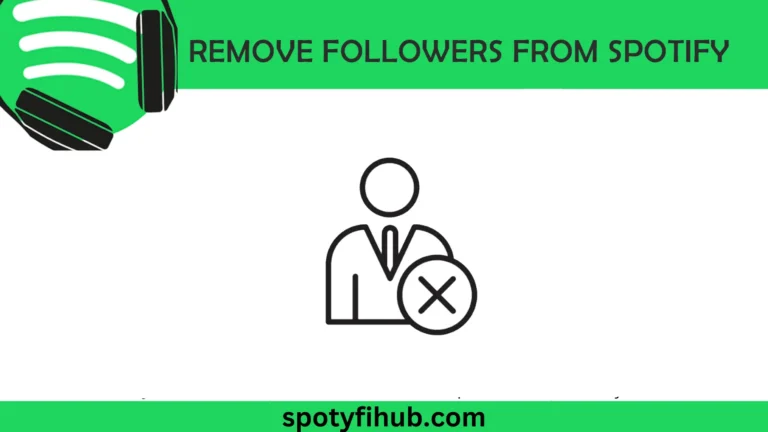How to Connect Spotify to Alexa For Free – Step By Step Guide 2024
Imagine that your home is like a treasure chest full of cool gadgets. Two of the coolest ones are Spotify Premium and Alexa. Spotify is like a huge music store with all your favorite songs, and Alexa is like a friendly robot who can do stuff for you. Now, here’s the fun part: you can connect Spotify to Alexa. It’s super easy, I promise. All you need is your phone and the Alexa app. Open the app, find the settings, and pick “Music & Podcasts.” Then, choose Spotify, login, and you’re set.
But if you like playing around with apps, you can also do it straight from Spotify. Just go to the settings, find “Devices,” and pick your Alexa gadget; they’re buddies now. Now, here’s where the magic happens. With the Alexa Spotify skill, you can control your music with just your voice. Just tell Alexa to play it from Spotify, and boom, music time.
But wait, there’s more. Imagine this: you’re having a blast cooking in the kitchen when suddenly, you remember a song you love. No need to stop cooking; just ask Alexa to play it from Spotify and keep on cooking while jamming out. And that’s the cool part about connecting Spotify to Alexa. It turns your home into a music paradise where you’re the DJ. So, what are you waiting for? Get connected, enjoy the tunes, and let the good times roll.
For Alexa Spotify Connect, you’ll need Amazon speakers, a Spotify account, and an Alexa account. It works with both Spotify Premium and Basic, but with Basic, you’ll hear ads. With Basic, you can’t choose specific songs like you can with Premium.
Here are the Alexa devices that work with Spotify:
- Amazon Tap
- Amazon FireTV Cube
- Amazon Echo
- Amazon Echo Dot
- Amazon Echo Spot
- Amazon Echo Show
- Sonos Players
With these devices, you can enjoy your Spotify tunes with Alexa’s help.
Methods to Connect Spotify to Alexa
How to link Spotify to Alexa? Connecting Spotify to Alexa is like bringing two buddies together for a jam session. You’ve got a few ways to make that happen, so let’s dive in. First off, there’s the Alexa app on your phone. It’s like your remote control for all things Alexa. Open it up, find the music settings, and pick Spotify. Just log in with your Spotify details, and boom, they’re friends now.
But if you’re more into the Spotify app, no worries! You can connect them straight from there too. Just hop into the settings, look for “Devices,” and choose your Alexa gadget. Now, here’s where the magic really kicks in: voice commands. With Alexa Spotify commands, just talk to your Alexa device like you would to a friend. Say something like “Play my favorite song on Spotify” and watch the music start flowing.
So, whether you’re a phone user or a voice command pro, connecting Spotify to Alexa is a piece of cake. Just pick your favorite way and let the music play.

Method:1 (Connect Spotify to Alexa via the Alexa App)
So, you want to connect Spotify to Alexa? No worries; it’s easy and simple, especially through the Alexa app on your phone. Here’s what you do:
- Open the Alexa App: Find that little icon on your phone that says “Alexa” and give it a tap. Once it’s open, explore the Amazon Alexa log-in button. Log in with your Amazon account if you’re not already.
- Go to Settings: Look for the “Menu” icon; it’s usually hiding in the corner somewhere. Give it a tap, then select “Settings” from the list.
- Find Music & Podcasts: Scroll down until you see “Music & Podcasts.” It’s like digging for treasure, but don’t worry! it’s not buried too deep.
- Pick Spotify: Among all the options, look for Spotify and select it. It’s like choosing your favorite candy from a bowl.
- Log in to Spotify: If Spotify asks you to log in, go ahead and do it. Just like giving your friend access to your favorite toy.
- Optional: Set Up Voice Commands: Want to control Spotify with your voice? You can do that too. Just follow the prompts to set up voice commands, if you like.
- Confirm Integration: Once everything’s set up, ask Alexa to play something from Spotify, just to make sure it’s all working. It’s like giving your new bike a test ride to make sure it goes.
And there you have it. Spotify and Alexa are now best buddies, ready to play all your favorite tunes whenever you want.
Method:2 (Connect Spotify to Alexa through the Spotify App)
Can you connect Spotify to Alexa? If you prefer using the Spotify app, you can still connect it to Alexa with ease. Here’s how:
- Open Spotify App: Find that colorful Spotify icon on your phone and give it a tap. Once it’s open, log in with your Spotify account details if you’re not already logged in.
- Find Settings: Look for the “Settings” gear icon; it’s usually hanging out in the top-right corner of the screen. Give it a tap to move on to the next step.
- Go to Devices: Among the options, you’ll see one that says “Devices.” Tap on that; it’s like finding the right channel on TV.
- Pick Your Alexa Device: From the list of available devices, select your Alexa gadget. It’s like choosing which speaker you want to use for your music.
- Authorize Access: If Spotify asks for permission to access your Alexa device, go ahead and authorize it. Just log in with your Amazon account details if prompted.
- Confirm Integration: Once everything’s set up, play some music through the Spotify app and choose your Alexa device as the playback source. It’s like pressing play on your phone but hearing the music from your Alexa device.
Voice Commands to Connect Spotify and Alexa
How do I play a Spotify playlist on Alexa? When you connect Spotify to Alexa, you can control your music playback using voice commands. Here are some easy examples of what you can tell Alexa to do:
Remember, the key is to be clear and simple with your voice and Alexa commands. Think of it like talking to a friend; the clearer you are, the better Alexa can understand and play your favorite tunes. So go ahead, give it a try, and let the music magic begin.
How to Link Multiple Spotify Accounts to Alexa?
You can connect multiple Spotify accounts to Alexa, but Alexa Spotify’s multiple accounts will need to be linked separately to individual Alexa devices. Here’s how you can do it:
- Open the Alexa app on your smartphone or tablet.
- Go to the menu and select “Settings.”
- Choose the Alexa device you want to connect to a Spotify account.
- Select “Music & Podcasts.”
- Tap on “Link New Service” or “Link Account” and choose Spotify.
- Log in to the Spotify account you want to connect to.
- Follow the prompts to authorize access and complete the linking process.
- Repeat these steps for each Alexa device you want to connect to a different Spotify account.
By following these steps, you can connect multiple Spotify accounts to different Alexa devices in your home, allowing each user to access their personalized music preferences seamlessly.
How to Set Up Spotify As Default Music Player with Alexa?
How to play Spotify on Alexa from phone? Follow these steps:
- Open Alexa App: Find and open the Alexa app on your phone.
- Sign In: Log in with your Amazon account.
- Go to Settings: Tap on the menu icon and select “Settings.”
- Choose Music & Podcasts: Look for “Music & Podcasts” and tap on it.
- Select Default Services: Tap on “Default Services.”
- Pick Spotify: Choose “Spotify” from the list.
- Log in to Spotify: If asked, log in to your Spotify account.
- Confirm: Alexa will confirm your choice.
Now you can easily play your favorite songs with only one command, enjoy your songs with Alexa.
Benefits of Connecting Spotify and Alexa
When you connect Spotify to Alexa, it’s like making music magic happen. Here’s why it’s awesome:
- Access to Loads of Music and Podcasts: It’s like having a huge music store and library of podcasts right in your home. There is so much to explore.
- Easy Music Control with Your Voice: Just tell Alexa what you want to hear, and she’ll play it for you. There is no need to press any buttons.
- Get Music Suggestions Tailored to You: Alexa learns what you like and suggests music and podcasts you might enjoy. It’s like having your own personal DJ.
- Listen Everywhere, Seamlessly: Start listening on one device and pick up right where you left off on another. It’s like music following you around.
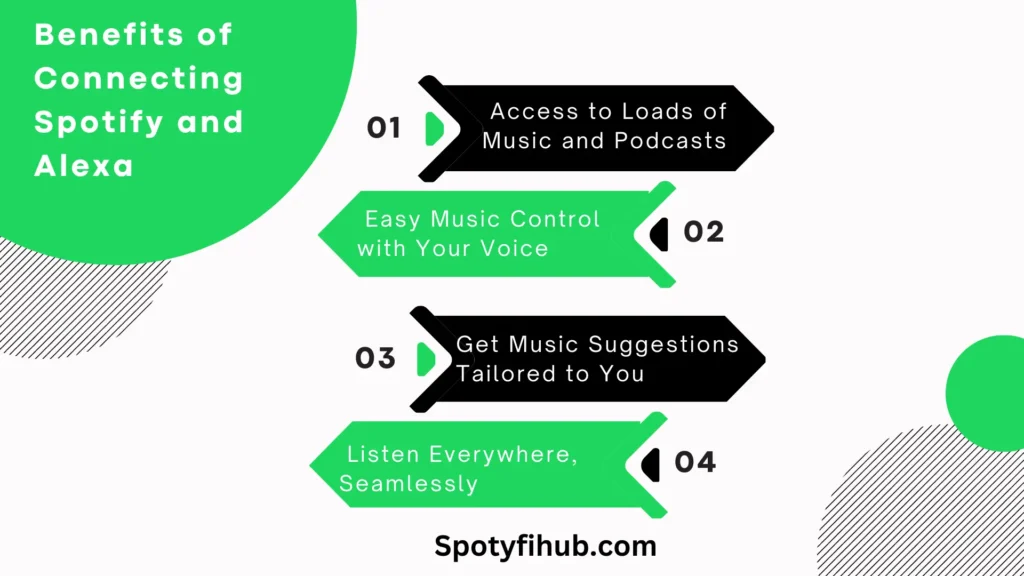
Common Issues and Troubleshooting
Connect Spotify to Alexa is usually smooth sailing, but sometimes there are issues. Here’s what to do:
- Trouble Connecting? Check Your Wi-Fi: Make sure your Wi-Fi is working; it’s like making sure the road is clear for your music to travel.
- Music Acting Up? Restart Your Devices: Give both your Alexa device and your phone a little break by turning them off and back on; sometimes they just need to refresh.
- Old Device? Check Compatibility: If you have an older Alexa device, it might not work perfectly with Spotify; check to make sure it’s compatible.
If these tips don’t fix the issue, don’t worry; just reach out to customer support for some extra help. They’re like tech wizards who can solve any problem.
Using Alexa for Spotify Alarms
Right now, you can use Alexa to set alarms with Spotify music to wake you up. You pick songs, playlists, or artists from Spotify to start your day with. But you can’t change Alexa’s alarm sounds. There’s an Alexa alarm sound list you can choose from, but you can’t download Alexa alarm sounds or make your own. Just pick the best one from the list. Alexa alarm clock works well, giving you reliable wake-up calls with different preset sounds.
FAQs
Conclusion
Connecting Spotify to Alexa is like opening a music wonderland. It’s easy and simple, whether you’re using your phone or talking to Alexa. Just follow our simple steps, and you’ll be rocking out in minutes. Once Spotify and Alexa are buddies, it’s like magic. You can play all your favorite songs and even discover new ones that match your taste. It’s like having a music buddy who knows you inside out. So why wait? Connect Spotify to Alexa now, and let the music party begin.