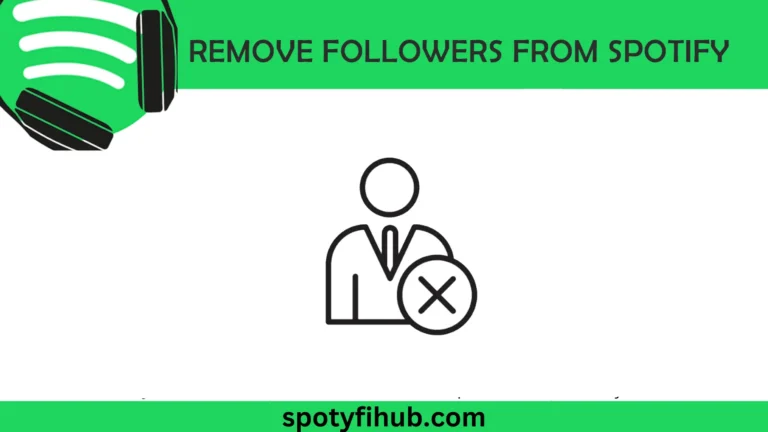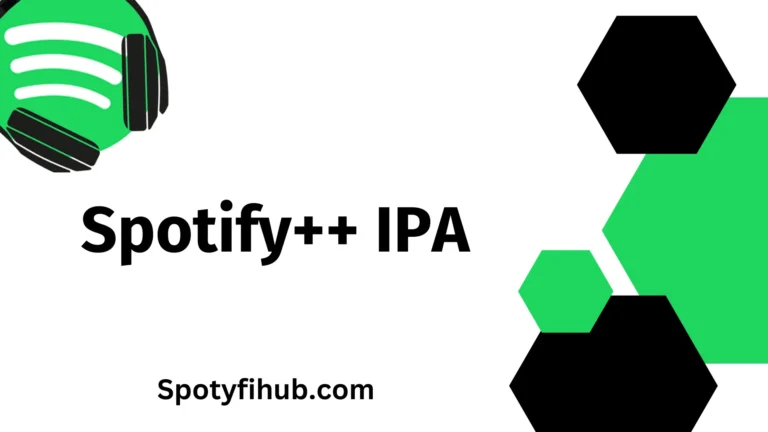Does Spotify Premium Work Offline – Listen to Your Favourite Music Without Internet
Spotify Premium introduces an awesome feature: offline listening. It lets you listen to your favourite music without needing the internet. With Spotify Premium, you can download songs, albums, and playlists straight to your device. This means you can listen to your music offline, wherever you are. Even if you don’t have good internet or want to save data, your music is still there for you.
How does Spotify Premium work offline? It’s super easy. Once you’re a Spotify Premium member, just pick what you want to download and save it to your device. Then, you can listen to it offline whenever you want without needing the internet. Offline listening with Spotify Premium is so awesome. Whether you’re on a trip, travelling to another country, or just out and about where there’s no internet, your music is always with you. It’s a great way to save data and make sure you can keep listening to your favourite tunes without interruptions.
In his article, we’ll talk about how Spotify Premium work offline, all the good things about it, and some tips to make your offline music experience even better. If you want to know how to enjoy your music offline with Spotify Premium, keep reading.
Spotify Premium Work Offline or Not
How to listen to Spotify offline for free? Spotify Premium lets you listen to music offline, but sometimes it doesn’t work as expected. Understanding why can help fix the problem. Whether it’s checking your subscription, downloading music, or making sure your device is set up correctly, there are a few things to look into. By following these steps, you can make sure Spotify Premium works offline to enjoy your music offline, hassle-free.
Subscription Status: Make sure your Spotify Premium subscription is active. If it’s expired or cancelled, you won’t be able to use offline mode anymore.
Downloaded Content: Before going offline, download the songs, albums, or playlists you want to listen to. If you forget to download anything, you won’t have any music available when you’re offline.
Device Authorization: Your device needs permission to play offline content. Just log in to your Spotify account on the device while connected to the internet. If you skip this step, Spotify won’t let you listen offline.
App Settings: Check your Spotify app settings to make sure offline mode is turned on. Sometimes, it gets turned off accidentally, stopping you from accessing downloaded music when offline.
Storage Space: Make sure your device has enough space for the music you want to download. If your device is low on space, Spotify won’t be able to download or play songs offline.
App Updates: Keep your Spotify app updated; older versions might have problems with offline listening. Updating to the latest version ensures everything works smoothly.
Internet Connection: Remember, you need the internet to download music for offline listening. Without it, you can’t download new music or use offline mode.
If you’ve checked all these things and still have problems with offline listening, try restarting the app or your device. If that doesn’t help, contact Spotify’s customer support for assistance.

Does Spotify Work Offline Without Premium
The Common question about Spotify is, does Spotify Premium Work Offline ? How to listen to music offline on Spotify without premium? Listening to music offline is easy with Spotify Premium, but it’s not available for free users. Only Premium subscribers can download playlists, albums, or podcasts to listen to offline. This is great for people who don’t always have internet access. Here’s how Spotify Premium works offline:
Unlimited Offline Access: With Spotify Premium, you can listen offline as much as you want. Download as many songs, albums, or playlists as your device can hold.
Offline Playlists: Premium subscribers can download playlists, albums, or podcasts to listen to offline. They stay on your device as long as you’re a Premium member.
Customized Playback: Unlike free users, premium subscribers can pick which songs to download for offline listening. You’re in control of what you want to listen to offline.
Internet for Updates: While you can listen offline, you’ll need the internet sometimes to update your downloads and access new content.
By subscribing to Spotify Premium, you get all these offline listening features, making your music experience even better, wherever you are.
Does Spotify Premium Work Offline Without Internet?
How to download songs on Spotify offline? Spotify Premium lets you listen to your music without the internet. This is perfect for travelling when Wi-Fi is weak or you want to save data. You can download your favourite songs, albums, or playlists to your device and listen offline wherever you are. Let’s see how to listen to Spotify offline with Premium:
- Downloading Music: With Spotify Premium, you can download songs, albums, or playlists to your device when you’re online. This way, you can listen to them later, even without the internet.
- Accessing Spotify Offline Mode: Once you’ve downloaded your music, you can play it offline by turning on “Offline Mode” in Spotify’s settings. This tells the app to play your downloaded songs instead of streaming them online.
- No Internet Needed: Once your music is downloaded and offline mode is on, you don’t need Wi-Fi or data to listen. This is perfect when you’re in areas with no signal or want to save data.
- Managing Downloads: You can add or remove songs from your downloaded music when you’re online. This helps you keep your music collection up-to-date and how you like it.
Overall, the Spotify Premium work offline feature lets you enjoy your favourite music anytime, anywhere, without needing an internet connection.

Can You Listen to Spotify Offline Without Downloading?
No, you cannot listen to Spotify offline without downloading. With Spotify Premium, you can enjoy Offline Mode, a special feature that lets you listen to music without the internet. Before you can listen offline, you have to download the songs, albums, or playlists you want to listen to later. It’s like saving them on your device for listening offline. Once you’ve downloaded your music, you can access it anytime, anywhere, even without the internet. Just open Spotify, go to your Offline Mode section, and there they are: your downloaded tunes, ready to play.
But remember, offline mode is only available for Spotify Premium subscribers. So, if you want to enjoy this feature, you’ll need to have a premium subscription. In short, Spotify Premium’s Offline Mode lets you listen to your favourite music offline, but you have to download the songs first. It’s a great feature for when you’re on the go and don’t have internet access. Just make sure you’re subscribed to Spotify Premium to take advantage of it.
FAQs
Conclusion
Spotify Premium work offline feature lets you enjoy your music anywhere, anytime, even without the internet. Just download your favourite songs, albums, or playlists to your device, and you’re good to go. It’s perfect for travelling, saving data, or when Wi-Fi is weak.
With offline mode, you can listen uninterrupted; no Wi-Fi or data is needed. Whether you’re on a plane, in a remote area, or out for a walk, Spotify Premium makes it easy to bring your tunes along. It’s a game-changer for music lovers who want flexibility in their listening experience.